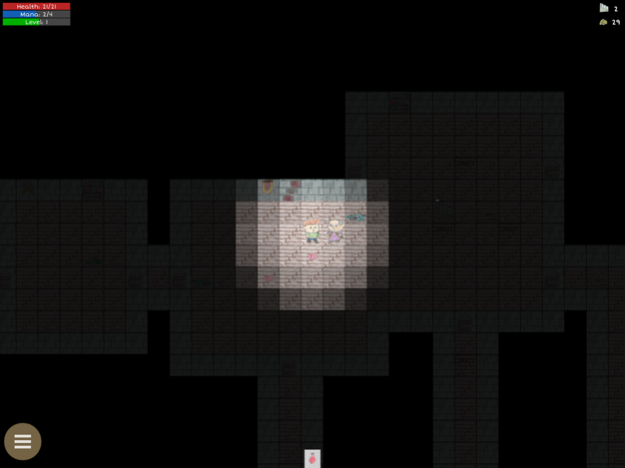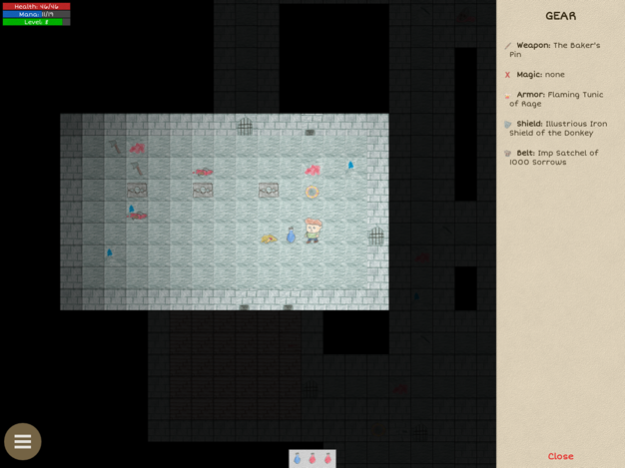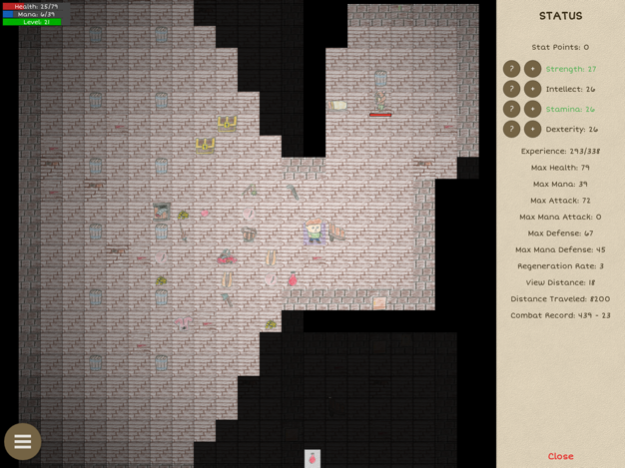Gone Rogue 3.4.0
Continue to app
Free Version
Publisher Description
Gone Rogue is an epic roguelike roleplaying adventure game! From the makers of the popular RPG Level Up, Gone Rogue is an all new roguelike endless dungeon crawler. Explore randomly generated dungeons, collect loot, defeat monsters, and level up!
Gone Rogue features the robust inventory management and combat system from Level Up, but packaged in a brand new 2d dungeon crawling adventure. Find epic items or create your own by adding upgrades to socketed items. Items are procedurally generated at run time, so no two playthroughs will have the exact same loot!
Gone Rogue is just getting started, and there will be many new features added in the future. Coming updates will open up the Town where you can barter for goods, an online auction house, procedurally generated quests, crafting, cooking, and of course more dungeon types to explore. If you'd like to have a say in the future direction of the game, e-mail me or let me know in the app market comments!
Ambient sounds in Gone Rogue were created by klankbeeld at freesound.org
http://www.freesound.org/people/klankbeeld/
Town music track is Suonatore di Liuto by Kevin MacLeod (incompetech.com)
Licensed under Creative Commons: By Attribution 3.0 License
http://creativecommons.org/licenses/by/3.0/
Nov 15, 2023
Version 3.4.0
bug fixes
new respawn options
About Gone Rogue
Gone Rogue is a free app for iOS published in the Action list of apps, part of Games & Entertainment.
The company that develops Gone Rogue is Brandon Stecklein. The latest version released by its developer is 3.4.0.
To install Gone Rogue on your iOS device, just click the green Continue To App button above to start the installation process. The app is listed on our website since 2023-11-15 and was downloaded 4 times. We have already checked if the download link is safe, however for your own protection we recommend that you scan the downloaded app with your antivirus. Your antivirus may detect the Gone Rogue as malware if the download link is broken.
How to install Gone Rogue on your iOS device:
- Click on the Continue To App button on our website. This will redirect you to the App Store.
- Once the Gone Rogue is shown in the iTunes listing of your iOS device, you can start its download and installation. Tap on the GET button to the right of the app to start downloading it.
- If you are not logged-in the iOS appstore app, you'll be prompted for your your Apple ID and/or password.
- After Gone Rogue is downloaded, you'll see an INSTALL button to the right. Tap on it to start the actual installation of the iOS app.
- Once installation is finished you can tap on the OPEN button to start it. Its icon will also be added to your device home screen.